A common mistake, when an external trading robot is connected, but it doesn't work. The reason turns out to be commonplace, processing of external transactions is disabled. It turns on in two clicks.
- Go to the Trade menu -> External transactions.
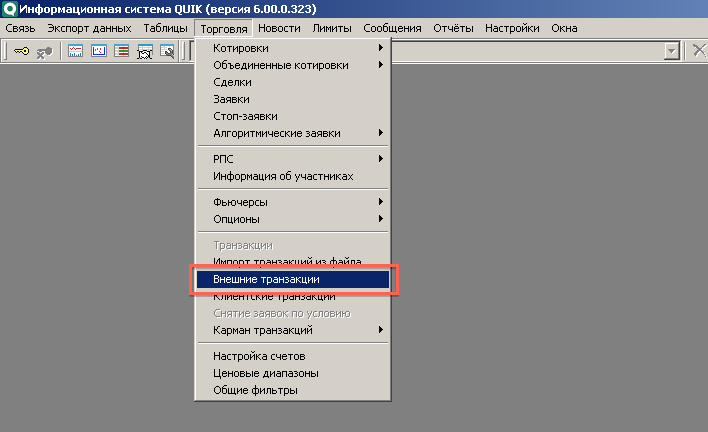
- If our processing is disabled, click start processing and below we tick the box to start the process automatically, so that next time not to make unnecessary gestures. The current state should display the status "Running".
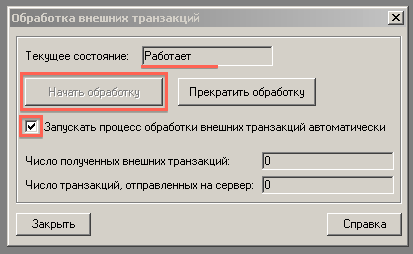
Everything is now external robot will work!



