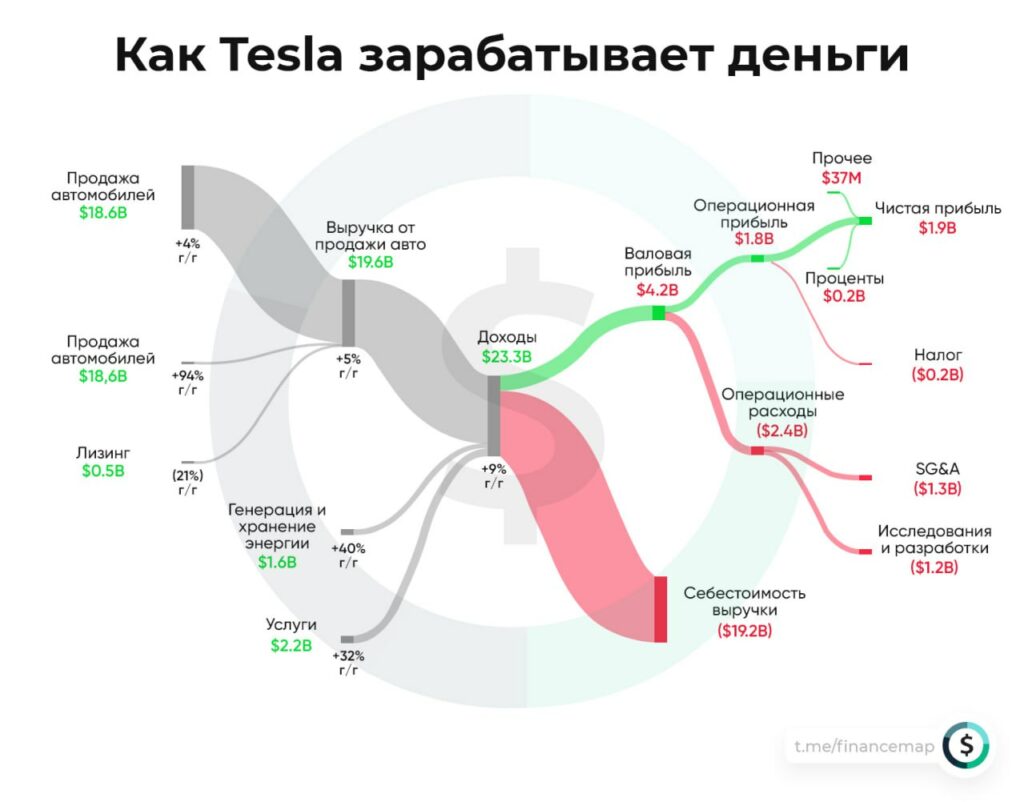It happens when you download a copy of QUIK from the broker's website, it already has configured tables. By loading our settings, we simply add our tabs. Sometimes you need to add tabs, and sometimes only load your tabs.
It is very easy to do it.. Settings -> Main.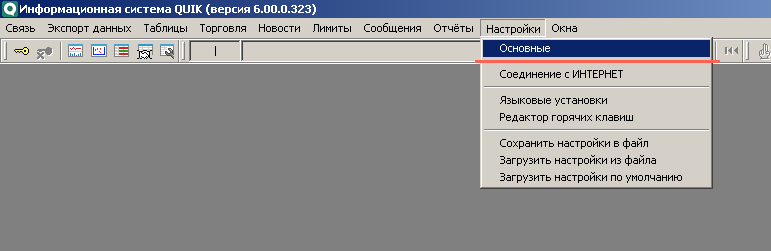
Next, select «Settings files», and depending on what we need, put a tick in front of «Close all windows before loading the settings file» or vice versa.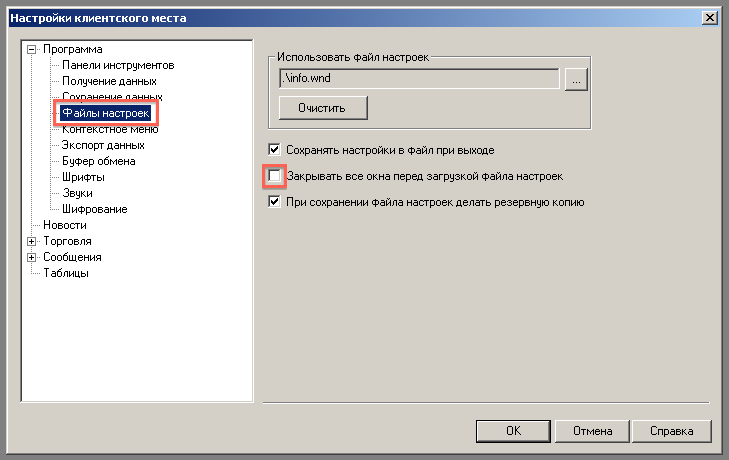
We get the expected result!