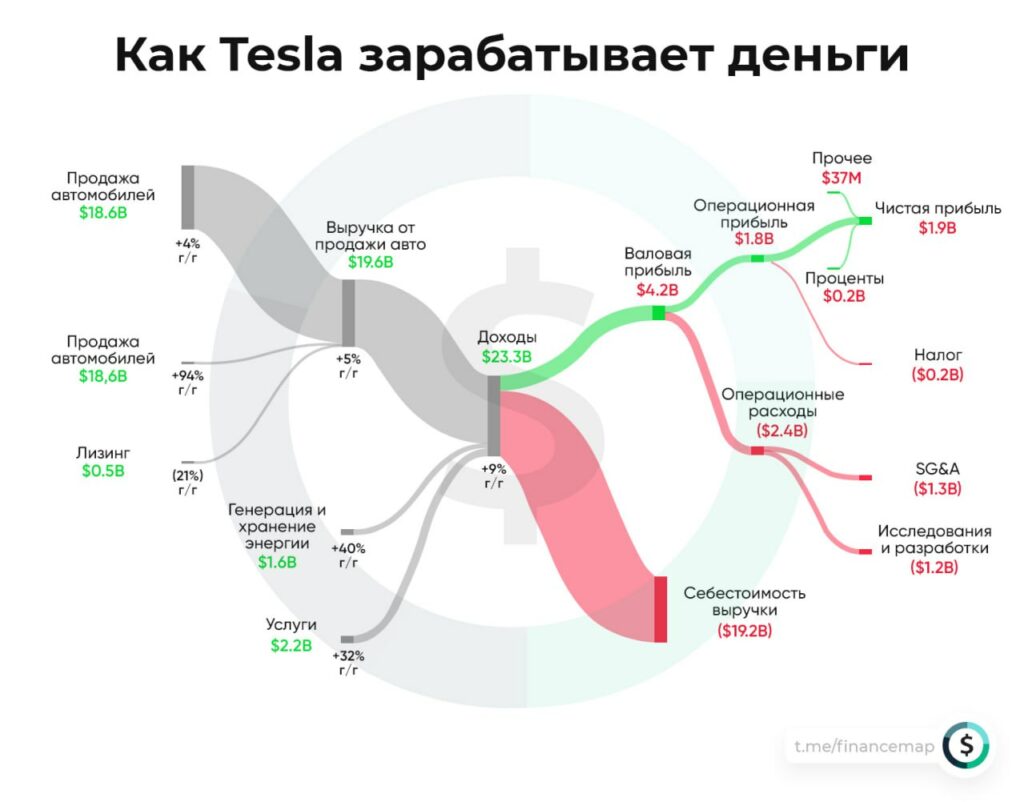AltDesk - virtual desktop manager, allowing you to work with one monitor just as productively, as if you are using multiple monitors at the same time. The program uses icons and thumbnails, which makes task management much more efficient, as you get the fastest access to all running applications.
Modern computers are so powerful, that you can run multiple applications at once. You can surf the Internet at the same time, listening to music and chatting with buddies. But, Admit it, the more programs are running, the harder it is to work with them. Then you start to think about, to purchase a second monitor.
IN AltDesk have a better idea. He creates several Virtual Desktops, and it is very easy to switch from one to another. You can go from an office program to your favorite internet browser so quickly, that you won't have time to blink an eye, and at the same time you do not have to manually minimize and maximize windows or switch from one window to another through the Taskbar.
With help AltDesk you can create as many Virtual Desktops, how many you want, and easily switch between them. You don't even need to remember, where did you put the window of this or that application, because AltDesk displays its icon. You can also easily transfer tasks from one Desktop to another with the left mouse button, via Drag and Drop function.
An interesting and very useful function in a number of situations is the so-called “Boss key”, one click on which instantly hides not only the current desktop with all programs open on it, replacing it with the number one desk, on which a set of programs can be completely harmless, but the very presence of a desktop manager on the computer (not only its main window disappears, but also the system tray icon, Really, and switching desktops “Hot” keys stops working until you press BossKey again).
This function alone can justify the choice of the program., if you work with confidential information in a room visited by strangers or just like to play during working hours. The plus is, what a regime call “the sudden arrival of the boss” does not show a simulated useful activity or a simple blank screen, namely, it makes the transition to a working desktop, where you can safely work further, without waiting for the departure of an unwanted visitor.
Key features:
" Simple, but detailed user interface
»Tips, thanks to which it becomes even easier to configure AltDesk
»Skins, with which you can change the appearance and mode of operation of the program
"Transparency effect on Windows 2000, XP and later
"Ability to customize different backgrounds for each desktop
»Ability to switch from one task to another by clicking on the task icon
"Hot keys for any operations
» Keys “The boss is coming!”, with which you can instantly hide some tasks from prying eyes
"Support for systems with multiple monitors
»Autostart list for each Desktop
"Low consumption of computer resources
"Ability to customize the level of transparency and position “On top of all windows” for each window
»Option Return window for inadvertently closed applications
Year / Release Date: 2009
Version: 1.9.1
The developer: Gladiators Software
Developer site: http://www.astonshell.ru/
Bit depth: 32bit
Vista Compatible: buxom
Windows compatible 7: buxom
Interface language: English + Russian
Tabletka: Present
System requirements: Minimum.
OS: WinXP, Win2003, WinVista, Win7