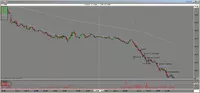after talking with the support of this terminal, demo access was issued quickly enough.
I had to see, what kind of platform, which costs as much 200 Baku per month!
Besides, very likely in the near future I will work on it, so you need to know, what's what (when, where and how – my little secret :)
I was immediately surprised by the additional conspiracy of the developers – if you don't have “special password”, which must be entered during installation, then you sterlinh won't even be able to install :)
I was given..
i could…
Further, I enter the demo server settings, demo pass and demologin.
after login, a bunch of windows pop up in the center of the screen, on top of each other. this is the so called demo-layout: ribbon, cup, news, blotter, level1 and all the standard mess.
first impressions – done neatly and beautifully! this is not for you laser trade – with his style ala windows95 and not blackwood, where in the ribbon and glass the impact font just kills (hope, it can be changed, otherwise I will not envy users of this terminal)..
ribbon! at first they scared me, that there are no quotes. eat! you just need to cut them in additionally.. by the way, very strange quotas are printed, not like in a laser, not as in the signal.. there are too many quotas he collects for all ecn's in a glass, but only for those, where were the last deals. as a result, a large bid or ask will be printed very quickly and will go below the visible area.. it seems to me. in combat conditions will be more visible. Fortunately, in the same place, in settings, you can optionally disable those ecn'y, from which you do not need to show quotas.
cup… usual myself, pleased with all kinds of color solutions, which can be selected for the convenience of the eye in the settings. everything is saved in a separate layout, which can subsequently be applied to each glass. when you click on the buy or sell button, you will be additionally asked “are you sure whether you want to shortcut or hammer for a certain amount?”. how to disable this confirm – I haven't found it yet.. or not at all, or he was hidden where chorty.
charts! shotogamno.. look at the screenshot, what is the distance between the candles, and the candles themselves are skinny and beloved. how to make them wider, I didn't understand, although I went through all the settings on the charts from and to 5 times…
all in all… for a reason he is used in swifttrade, but what is this “nesprostizm” I don't understand yet :)
because google.image did not produce anything more or less normal in size, when i tried to look at the sterling trader interface, then I attach my own version – I just joined one window to another.
upd: noticed another unpleasant “peculiarity” – when the program is closed, every time it hangs for seconds 10-15 and only then the platform is closed.. I don’t know at all so, or I was lucky alone. amd x2 3ggz system, 3gb DDR2, winXPsp3