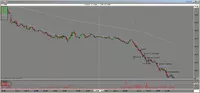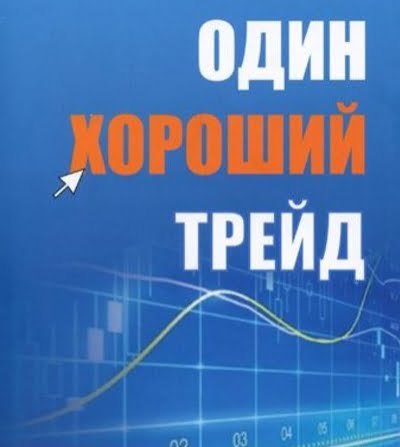MultiCharts – the most innovative trading platform, aimed at advanced users. It appeared on the market relatively recently., however, has already managed to capture fame in the professional environment, thanks to its own extended functionality. MultiCharts is based on the idea to give a person just such a working tool, which would be convenient for him. The main focus is on customization - if trader understands exactly, what he wants to get from the trading platform, in MultiCharts he can make it happen, using a powerful system of options. Depending on the purpose of trading, this flexibility allows you to use the program as in intraday trading, as well as for long-term investment.
Chart / Graphs
an important characteristic of any trading platform. Often, in order to make the right decision, a trader needs to be able to see the smallest details, and the whole picture as a whole. This is exactly what the creators of MultiCharts proceeded from., when we created the object-oriented interface. Abundance of chart types, objects, located on these charts and options, changing the characteristics of these objects favorably distinguishes this platform from conventional programs of its class. At the same time, the size of the graphs displayed on the screen is limited only by the amount of memory of your computer..
Graphs are "sharpened" for the needs of a particular user at any level of approximation - from the general appearance to the constituent parts of individual objects. It is unlikely that any trader will apply all the information, which allow to give MultiCharts charts, therefore it is easy to turn off unnecessary information, leaving only that, what is needed in trade. With all the abundance of objects on the charts MultiCharts, a few mouse clicks are usually enough to make configurations in their options. Simply change the colors and dimensions of the graphs, squeeze and pull scales, you can add an additional scale for the pointers, or remove the scales completely.
Data for charts is allowed to be received from various providers, allowed to work with multiple data sources, applying one for backtesting, and the other is for trading in the present. Not enough in what other platform such an opportunity is implemented.
Indicators and strategies
It is important for a technical specialist to have a set of necessary tools at hand.. IN MultiCharts implemented a huge number of graphs and pointers. The creators tried to include in the program as their classic types, as well as exotic, able to meet the most special user requirements. All this will allow the most experienced trader to fully implement their own strategy., keeping track of those individualities of the market situation, with whom he is accustomed to dealing, and make informed decisions.
Besides, in MultiCharts over two hundred integrated strategies available, allowing to analyze all possible nuances of technical analysis. All of them, if desired, can be modified and tested on history.. The user still has the opportunity to create his own strategy.
Automatic trading
Automated trading in MultiCharts is highly stable and does not require constant forecasting. Your adviser has constant access to all the necessary market information in real time, connecting data of the second level, and has the ability to automatically correct any likely asynchrony.
The highlight of auto trading in MultiCharts therein, that orders are sent to the server at the close of the previous bar, not at the moment, when a fresh bar appears on the chart. This approach guarantees an even higher price ratio., on which transactions were made, those prices, which the user observes on the chart.
The user has the ability to simply control automated trading with the support of specific pointers, located in the upper left corner of the graph. Enabling / disabling the auto trading mode takes place in one click. If the indicator is greenish, probably means, as if there is a real trade going on, if grayish - backtesting. Publicly available in MultiCharts 2 types of automated trading - simultaneous and asynchronous, each of which has its pros and cons. The letters AA on the indicator indicate an asynchronous mode nesting, letters SA - synchronous. The principle method to control autotrading in MultiCharts is the Order and Position Tracker function, allowing you to see all the information on transactions, absolute in automatic mode.
back-testing / backtesting
To separate a working strategy from a non-working one, backtesting is used - an assessment of the effectiveness of the strategy with the introduction of historical data. Backtesting is based on, what if the trading strategy has shown excellent results in the past, then, probably, she will demonstrate excellent results in the future. A historical testing tool provides a powerful and challenging software ensemble, which is traditionally supplied separately from the trading platform.
The problem with backtesting is that, that it is impossible to reproduce market conditions exactly as they occurred, so backtesting methods, imitating the past, act with permission. Different methods recreate the past with varying success - fewer assumptions, the more realistic and more accurate the test of the strategy. Creators MultiCharts have tried to greatly reduce the impact of assumptions in their own methods.
Test for chronicle in MultiCharts done with the introduction of the Portfolio Backtester function. Portfolio Backtester has the ability to operate with one trading instrument, a group of trading instruments or analyze your trading strategy in general. A number of strategies can be tested at once. It is possible to divide trading instruments into categories and try out different strategies in relation to different groups. Money management rules are used to evaluate returns, which have every chance of being easily changed by the user through the Portfolio Backtester interface or using a programming language.
Despite, that testing a strategy on history is probably a powerful analytical medicine, that can significantly increase the chances of creating a profitable strategy, must be kept in mind, that backtesting is just one of many tools, and it does not guarantee success in trading by itself..
Official website of the Multicharts trading platform