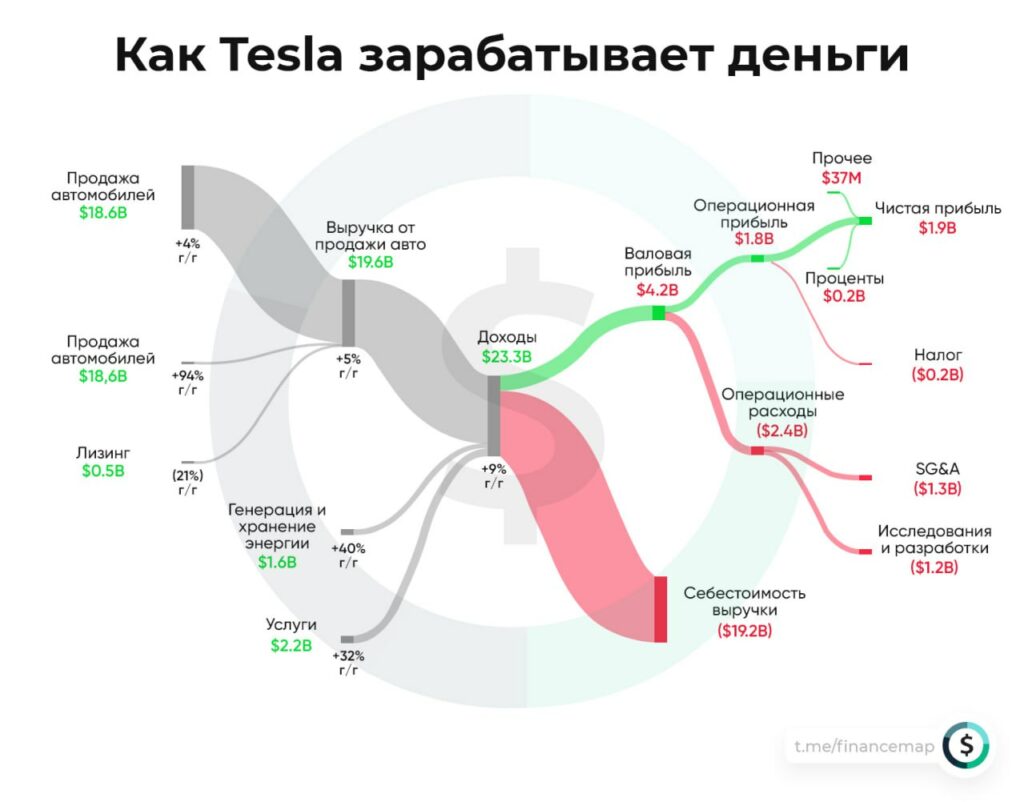| Name | Description | |||
|---|---|---|---|---|
| Min Price | These filters refer to the last print or current level 1 information at the time of the appearance of the signal. These are the exact values, they are not averaged or leveled. | |||
| Max Price | ||||
| Min Spread | ||||
| Max Spread | ||||
| Min Bid Size | ||||
| Min Ask Size | ||||
| Min Distance from Inside Market | Compare the last print with the best bid and offer. If you set the maximum, equal 0, then you will see only those stocks, with which transactions were made at the price of the best bid or offer, or in between, at the time the signal appears. At the value of the maximum 0.1, trades with a price no more than 0,1% above the best offer and at least a tenth of a percent below the best bid, which helps distinguish valid prints from bad ones. The further the print value is from the best values, the less reliable the signal. This is especially handy when working with OddsMaker.. OddsMaker uses the last print price as the entry price. This is only applicable if, if it was a valid print. The closer the price was to the best bid or offer values, all the more likely, that this value can be used. | |||
| Max Distance from Inside Market | ||||
| Min Daily Volume | Refers to the total daily trading volume for a standard day. They do not use the volume of the current day..
Matching scanners: Highest Volume. |
|||
| Max Daily Volume | ||||
| Min Dollar Volume | Filter promotions, based on daily dollar trading volume. Trading volume in dollars is equal to the current share price (in dollars per share), multiplied by the average volume of transactions (in promotions per day). As a result, we get the total amount of funds per day, spent on transactions with this security.
Matching scanners: Highest Dollar-Volume. |
|||
| Max Dollar Volume | ||||
| Min Current Volume | Compare the current volume for today with the average for that time of day. These filters refer to standard volume indicators, which are updated every midnight. These filters are not available in the premarket. Even if you enter any values, no signals will be received before opening.
These filters use the ratio. If you set Max Current Volume to 1, вы увидите только акции, trading below average. If you set Min Current Volume to 1, stocks with a trading volume above average will be shown. When the Min Current Volume is equal to 2,5, you will see those promotions, whose trading volume is at least two and a half times higher than normal. If Max Current Volume is 0,9, stocks with volume less than 90% usual meaning. Эти два фильтра аналогичны сигналу high relative volume. They all compare today's volume with the recent historical value for the same time of day.. Nevertheless, there are some important differences:
|
|||
| Max Current Volume | ||||
| Min Volume Today | These are relatively simple signals., based on the trading volume of each stock today. You can filter stocks, focusing on the exact number of shares sold for today, or compare the number of shares, проданных сегодня, with the average daily number of shares sold. (%) the shape of these filters is similar to the Strong volume signal, but these filters are more accurate. They can be used, to see, for example, those shares, the volume of transactions with which exceeds the usual one by 195-202,65%. Strong volume signal will show similar results, if we introduce the ratio, equal 2.
Although these filters are suitable for some specific trading strategies, most traders should use our more advanced filters. Daily volume filter allows you to highlight stocks, which are usually very actively traded or, vice versa, a little active. Current volume will show those stocks, which are traded much more or less actively, than usual, exactly today. If you try to use volume today filters to accomplish one of these tasks, you will have to manually change the filter settings, as trading volume usually increases during the day.
|
|||
| Max Volume Today | ||||
| Min Volatility | Volatility is an indicator that, how fast the stock price usually changes. These filters allow you to find, or, vice versa, avoid, high volatility stocks - We always express volatility as the average change in the stock price over a 15 minute period. Set the min volatility filter to $0.10, чтобы увидеть только те акции, the price of which usually changes to 10 cents and more each 15 minutes. If you enter the value 0,2%, promotions will be shown, the price change of which is no more than 20 points for 15 minutes.
We chose 15 minutes as a base parameter, as many volume confirmed signals work most efficiently on 15-minute candlestick charts. We use this value everywhere for consistency.. When the filter uses bars (“bars) в качестве единиц измерения, this implies an average price change between two 15-minute bars. To visualize, how does it look, посмотрите на schedule with 15 minute bars, and follow, how the price changes from the close of one bar to the close of the next. To find out the exact meaning, найдите акцию в нашем stock screener. Many people avoid volatility due to complex formulas. Do not be afraid. Most traders use volatility all the time, without even knowing it. When you look at the graph, And stock движется вверх на один дюйм, what does this mean? Depends on the schedule! Most people chart this way, that the maximum price is at the top, а минимум – down below. One inch matters more for a high volatility stock. Many of our signals and filters take volatility into account automatically. In particular, we expect stronger price fluctuations around the open and close, than during lunch; as well as on days with high trading volume, compared to less active days. We calculate volatility based on 2-week historical data.
Matching scanners: Most Volatile, Most Volatile by %. |
|||
| Min Average True Range | ||||
| Max Average True Range | ||||
| Min Today’s Range | Today's range (Today’s range) equals today's high minus today's low You can filter stocks by their dollar range, or compare today's range with the average true value (average true range). Set the minimum range value to 200%, чтобы увидеть только те акции, range of which is at least 2 times wider than average. Or set the maximum value, equal 50%, to see those shares, the range of which today is no more than half the average.
These filters only take into account the official highs and lows of the day.. They usually do not update after closing. Today's range is not meaningful before the market opens. If you enable these filters, no signals will be received during premarket. |
|||
| Max Today’s Range | ||||
| Min Put/Call Ratio | These filters allow you to select stocks, based on the number of puts and calls for today. Set the minimum put / call ratio (minimum put/call ratio), equal 3, to see promotions, where the number of puts is three times the number of calls. Установите максимальное значение (maximum put/call ratio) on 0.5, to see promotions, where calls are at least twice as many puts. These filters can also be used to find stocks, used in options. If you trade options, set minimum put / call ratio, equal 0. This will give you the opportunity to see all the promotions., for which option activity was today. If you want to see stocks without options, or with illiquid options, leave these filters empty. | |||
| Max Put/Call Ratio | ||||
| Min Gap Up | These filters use the size and direction of the gap. These filters are different from the other filters in this section in terms of, that they can work together. If you leave all gap filters blank, you will see most of the stocks. If you fill one of the Gap Up filters, see only promotions, opened with a given gap up. If Fill One Of The Gap Down Filters, see stocks with a corresponding gap down. If you fill in both, get all stocks with a gap up and down. All other filters in this section are connected by a union “And” (and), this is the only case of unification “or” (or).
During the working session, the gap is defined as the difference between the opening price and yesterday's close.. If the closing price of the stock was 14.50, and the opening price the next day – 14.75, means the stock opened with a gap up by 0.25. If another stock closed at a price 50.10, and opened by 50.03, means, there was a gap down in size 0.07. The official opening price is the price of the first print after the start of the trading session.. The exchange may correct this value, but usually the closing price and gap do not change after the first print. In premarket we always use the last print value instead of the opening price. This gives us a rough estimate of the future gap., which is constantly refined with each new print, until the exchange publishes the official opening price. We start using this approximation right after the close. For example, if the last official print was 12.94, and the first print after the close of the market was the same, this print will set the gap value, equal 0. If the next print was 12.96, means, there was a gap up by 0.02. For the most active stocks, the gap cannot be determined during the first 90 seconds after closing; this is how long the exchange usually takes, to publish the latest official deals and change the opening hours. For less active stocks, the gap value will change immediately when the first print appears after closing. There are three ways to specify the size of the gap.
Negative values are allowed for these filters.. For example, the closing price of the stock was 9.90, and the opening price was 10.00. You can call it a gap up by 1%, or a gap down by -1%. It is convenient to use, to split the market in two. For example, suppose, what's your favorite index NASDAQ opened with a gap up on 10%. You can create two signal windows. Set up the first, to show only NASDAQ stocks with a gap of 10%; these are those shares, which exceeded the index. Configure the second window to display those stocks, where the gap down was the minimum -10%; these are those shares, who could have grown too, but lagged behind the market. Each signal will appear in only one of these windows. |
|||
| Min Gap Down | ||||
| Min Decimal | These advanced filters, which look at the decimal part of the price. Most often they are used to identify those stocks, whose price fluctuates around whole values. To use these filters, enter a number for both values, which should be more 0.00 и меньше 1.00. The fractional part of the price must be in the range between the minimum and maximum value, for the signal to appear. Leave both fields blank, to ignore this filter and display all signals, regardless of the value of the decimal part.
Examples:
|
|||
| Max Decimal | ||||
| Min Up Days | These filters are based on the number of days in a row, when the stock closed higher. The analysis is based entirely on the closing price of the stock on the daily chart. It always starts at the close of the previous trading day., and from there moves back. Negative numbers show the number of down days.
User can fill in one or both values, for example:
Matching scanners: 6 or More Up Days, 5 Consecutive Up Days, 4 Consecutive Up Days, 3 Consecutive Up Days, 2 Consecutive Up Days, 1 Consecutive Up Day, 1 Consecutive Down Day, 2 Consecutive Down Days,3 Consecutive Down Days, 4 Consecutive Down Days, 5 Consecutive Down Days, 6 or More Down Days. |
|||
| Max Up Days | ||||
| Min Up Candles | These filters work with intraday candles.. They define, has there been a recent price increase, and if yes, how long did it last. They can also be used on 5, 10, 15 and 30 minute charts ... These filters are similar to the Min Up Days and Max Up Days filters, but the definitions are slightly different. For intraday charts, the candle is called growing. (“up candle”), if the maximum and minimum candles respectively above the maximum and minimum of the previous. If the high and low of the candle are lower than the corresponding values of the previous candle, then this is a falling candle (“down candle”).
These filters only view completed candles. IN 12.07 we watch a 5 minute candle, which started in 12.00 and ended in 12.05. Then we go further back, to see, how many more consecutive up candles can we find. We totally ignore the candle, начавшуюся в 12.05. We will evaluate it in 12.10. We use negative numbers to represent down candles.. If you set the maximum value -2, then this filter will look for two consecutive down candles. 0 means, that the last candle was neither, no other. As in the analysis of traditional candlesticks, we update these filters only during the trading session. And if there is an empty candle on the chart, we do not watch subsequent candles. |
|||
| Max Up Candles | ||||
| Min Up from the Close | These filters compare the price of the last print with the last close.. A positive number indicates a stock, which have risen compared to closing. Use negative values to find stocks, the price of which has fallen below the closing price. During the trading session and during the premarket, this filter uses the closing price of the previous trading session. On the postmarket, this is today's closure. For active stocks, the closing price is usually not available during the first 90 seconds after market close; approximately this is the time it takes for the exchange to publish the latest official transactions and change the operating mode. For less active stocks, this filter will change when the first print appears after the official closure, whenever he appears. This goes for those signals, which are based only on bidet and ask.
This value can be set in three ways.:
These filters are related to signals % up / down for the day. And filters, and signals compare the current price with the previous close. Nevertheless, there are some differences:
|
|||
| Max Up from the Close | ||||
| Min Up from the Open | These filters compare the current price with the opening price.. They are similar to the previous filters., but they compare the current value with the closing price. These filters also work only during the trading session.. | |||
| Max Up from the Open | ||||
| Min Bright Band | Эти фильтры аналогичны фильтрам Min / Max Up from the Close (Bars). Both filter groups compare the current price with the closing price and use stock volatility to normalize the data.. The previous pair of filters uses our standard intraday volatility formula. These filters use the Bright Trading formula for daily volatility., set the minimum, equal -1, и максимум, equal 1, to see those shares, the price of which has changed compared to the closing price less, than usual. Or specify the maximum value -3, and leave the minimum field blank, to see promotions, the price of which has significantly decreased after the close.
See the Bright band breakout alerts for more details on this formula. |
|||
| Max Bright Band | ||||
| Min Position in Range | These filters usually compare the price of the last print to daily highs and lows.. The resulting value is expressed as a percentage.. 100 means, that the last print was the high of the day, 0 – минимумом. 50 means, that the last print was between the high and the low. Usually, daily highs and lows are updated only during the trading session. This filter is not available until the market opens.. If you want to see signals before opening, leave the filter fields empty.
These filters can be used after closing, although highs and lows will not be updated. Maybe, what value will be higher 100 % or go down below 0%, if the price continues to go up or down after the close. Such values can be found during the working session., although this is less likely. The best way to see promotions, trading highs, is to set the minimum filter to 100, and leave the maximum blank. |
|||
| Max Position in Range | ||||
| Min Position in Previous Day’s Range | These filters compare the price of the last print with the high and low of the previous day.. 0 means, that the last print was at the same price, like yesterday's low. 100 means, that the price of the last print was equal to yesterday's high. 50 shows, that the last price is exactly in the middle of the range. This number may be less 0 or higher 100, if the last print was below yesterday's low or above yesterday's high. | |||
| Max Position in Previous Day’s Range | ||||
| Min Position in Year Range | These filters compare the price of the latest print with annual highs and lows., until yesterday's close inclusive. 0 means, that the price of the last print coincided with the annual minimum. 100 means, that the price of the last print was equal to the annual high. Some exchanges provide this information in the form of 52-week highs and lows. | |||
| Max Position in Year Range | ||||
| Min Position in Lifetime Range | These filters compare the current price with historical data for the stock., until yesterday's close. The range is equal 10 a year, or the entire period of the promotion. Select the minimum position 100, to get shares, having the highest price for the last 10 years. Set the minimum and maximum values between 95 And 100, to see promotions, trading near this level. Задайте максимальное значение 0, чтобы увидеть только те акции, which are at 10-year lows. | |||
| Max Position in Lifetime Range | ||||
| Min 15 Minute RSI | Данные фильтры используют Wilder’s Relative Strength Index (RSI), using standard 14 periods. The server recalculates this value every 15 minutes, just at that moment, when a new bar or candle appears on a 15 minute chart These filters do not use pre- или постмаркета. They are only available for stocks with adequate historical data.; if transactions with this security have not been made at least once in 15 minutes in the last 14 periods, the server will not report RSI data. | |||
| Max 15 Minute RSI | ||||
| Min Position in Bollinger Bands | These filters compare the price of the latest print with the 20-day Bollinger Bands values., which are calculated by the formula “%b” с сайта http://www.bollingerbands.com/. 0 means, that the last print concerns the Bollinger Band bottom parameter, 100 – upper Bollinger Band value. Values may be higher, below, or in the range from 0 up to 100. These filters are the same as the three pairs of position filters in the range (position in range) above. Разница заключается в том, that these filters use statistical analysis to determine the upper and lower bounds of the range. Previous filters use absolute highs and lows to establish a range, even if it's just two prints.
Matching scanners: Near Bollinger Bands. |
|||
| Max Position in Bollinger Bands | ||||
| Min Range Contraction | Narrowing the corridor (Range contraction) refers to the pattern, where the spread of stock prices decreases every day. Corridor is the difference between the high and low of one day.. If yesterday's stock price range is less than that, what was the day before yesterday, we call it narrowing of the corridor. If the day before yesterday's price range was less than the previous one, then we are talking about narrowing the corridor for two days in a row. Set the minimum filter value, equal 2, to find such stocks. (Range explosion) refers to the opposite pattern. These are the stocks, where the range of prices increases every day. Use negative values to find such shapes. Введите -3 for max range contraction filter, to find stocks with a widening range for three consecutive days.
These filters always start from yesterday and work in the opposite direction.. Use other filters and signals, to see, what happens to the stock today. For example, Daily highs resistance and Daily lows support signals together with these filters will highlight those stocks, who came out of the corridor. Matching scanners: Range Contraction, Range Explosion. |
|||
| Max Range Contraction | ||||
| Min Linear Regression Divergence | This filter shows, how much the price change corresponds to a straight line. 0 shows a share, moving up or down in an absolute straight line. 1 means, that the line of motion does not correspond to a straight line at all. This filter describes the price movement over the last 8 working days., having a low score, sometimes called “bunny”. This means, that the action has taken a certain direction, and continues to move in it. | |||
| Max Linear Regression Divergence | ||||
| Min Up from 200 Day SMA | These filters compare the price of the last print with the average closing price for the last 200, 50 or 20 working days. A positive value means, that the share price is above average; отрицательное – that the current price is lower. There are two different ways to evaluate the result. You can consider it as a percentage (%) or in terms of volatility (bars). We do not indicate this value in dollars., because such an expression is not indicative.
The formula for calculating percentages is very simple.. (Difference in %) = ((Последняя цена) – (senior High School))/(senior High School)*100. This is how a simple moving average is usually assessed. (simple moving average) in quantitative terms. The exact formula for volatility is more complex, but most traders are already familiar with the concept of volatility. If you look at the graph, showing the stock price and its SMA, the volatility of the stock is also implicitly shown there. What does the half-inch difference between the two lines mean? What does it mean, when the price of two different stocks is half an inch above the SMA? The graphs look similar, and possibly, that is how you would rate them. The price of the first share exceeds its SMA by $5, а второй – on $1, or 20% And 10% respectively in percentage terms. These two shares, but, unites that, that each of them is interesting for traders. If a stock is shown on another chart, exceeding SMA per inch, this is an even more attractive option. Volatility is a way of formalizing that, what we see on the graph. Stock volatility, simply put, is the average size of price swings between the closes of two adjacent 15-minute bars. Смотрите точное значение волатильности для отдельных акций в нашем stock screener. The formula for this filter looks like this: (Weighted change in volatility) = ((Последняя цена) – (senior High School))/(Volatility). Stock screener contains multiple analyzes, dedicated to these filters. Winners и losers (by %) show extreme cases, which can be found, using percentage version of filters. Winners и losers (by volatility) work similarly, but using volatility. Explore the detailed description of stocks in these reviews, to find good values for use in these filters. Matching scanners: 200-Day Winners by %, 200-Day Winners by Volatility, 50-Day Winners by %, 50-Day Winners by Volatility, 20-Day Winners by %, 20-Day Winners by Volatility, 200-Day Losers by %, 200-Day Losers by Volatility, 50-Day Losers by %, 50-Day Losers by Volatility, 20-Day Losers by %, 20-Day Losers by Volatility. |
|||
| Max Up from 200 Day SMA | ||||
| Min Up from 50 Day SMA | ||||
| Max Up from 50 Day SMA | ||||
| Min Up from 20 Day SMA | ||||
| Max Up from 20 Day SMA | ||||
| Min Consolidation | Эти фильтры ищут pattern консолидации на дневных графиках. They track daily candles for the last 40 working days, without taking into account today's data. You can set the minimum and / or maximum size of the consolidation pattern. For example, set the minimum, equal 7, to see only strong consolidation patterns. Or enter the maximum value 3, to get shares, did not have significant consolidation. Maximum pattern duration, which we can report, is 40 days. However, such high numbers usually show the most uncommon cases.. If you are considering consolidation, it is enough to set the maximum to 25 days or less, to see more standard shapes.
To search for consolidations in intraday, see Consolidation signals, Channel breakout, и Channel breakdown, described above. Matching scanners: 4 Day Consolidation, 5 Day Consolidation, 6 Day Consolidation, 7 Day Consolidation, Longer Consolidation. |
|||
| Max Consolidation | ||||
| Min Position in Consolidation | These filters compare the current price with the last consolidation pattern. These filters are based on a 40-day chart and the same pattern., like the previous ones. Set the minimum position (minimum position in consolidation), равную 0, and the maximum – 100, to see promotions, which were consolidated, and stay in this range today. Set the minimum 100,1, to see those shares, which were consolidated, but out of range. Enter minimum 0 и максимум 15, to see such promotions, who have not yet quit the pattern, but are in the lower 15% диапазона.
If you set values for any of these filters, то увидите только акции, having a consolidation pattern on the daily chart. |
|||
| Max Position in Consolidation | ||||
| Min Count | Filter signals based on meter readings, описанного выше. | |||
| Max Count |