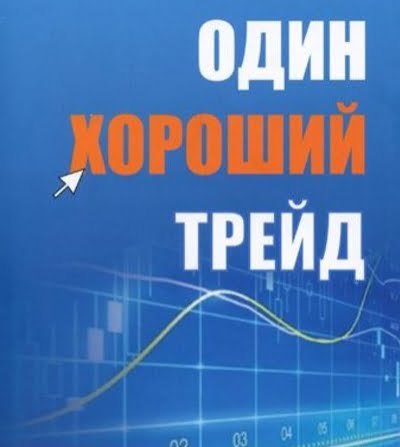When you find yourself in the fast trading world, watching the numbers rise and fall, the question arises: “Is there a faster way to perform this action?” The answer lies in hotkeys! Let's dive into the beauties of customizing trader hotkeys..
Content:
ToggleImportance of Hotkeys in trading
Trading Efficiency
Imagine, what Trading – it's like driving a car. Using hotkeys is like driving on a freeway. Overtaking all traffic (manual clicks), you reach your goal faster (deal execution). Time – The money, right?
Quick response to market changes
Try to catch slippery fish with your hands. It will be difficult without the right tools.. Hotkeys – these are your tools to respond quickly to market changes.
Hotkeys Basics
Choosing the right platform
The first and important step – choose the right trading platform, which supports hotkey customization. Some platforms offer flexible customization tools, while others may be limited.
Standard vs Custom Hotkeys
Many platforms offer standard hotkeys for common functions. However, for maximum efficiency, you can create your own hotkeys., that match your trading style.
Step-by-step guide to setting up hotkeys
Identifying the Most Used Functions
Before you start setting up hotkeys, determine, what functions and commands do you use most often. These can be buy and sell transactions., setting stop losses or any other commands, that you do regularly.
Key assignment
Once you have identified the most used functions, select keys, which will be most convenient for you. It is recommended to use the keys, which are easy to find on the keyboard and which are not used for other basic functions.
Testing the setup
After setting up hotkeys, test them in a secure environment, To make sure, that they work correctly. This will help you avoid possible mistakes in real trading..
Tips for Optimizing Hotkeys Usage
- Avoiding Common Mistakes
One of the biggest mistakes, that traders do, – this is overloading your keyboard with hotkeys. To avoid this, keep it simple and add new hotkeys as needed.
2.Regular check and adjustment
Your trading style may change over time, and then, what used to be convenient, may not be the same now. Review your hotkeys periodically and make changes, if necessary.
Conclusion
Setting up hotkeys – it's a great way to optimize your trading process. They allow you to quickly and efficiently perform trading operations., which is especially important in the rapidly changing world of trading. But remember: the key to successful trading is not only in the right tools, but also in your experience and skills.
Frequently Asked Questions
- What are hotkeys? Hotkeys – these are keyboard shortcuts, which allow you to quickly execute certain functions or commands.
- Can using hotkeys improve my trading? Yes, hotkeys can greatly speed up your trading process, allowing you to quickly respond to market changes.
- What are the best keys to use for hotkeys? It depends on your personal preference and, which keys on your keyboard are most comfortable for you.
- Can hotkeys cause errors in my trading? If you set up and tested your hotkeys properly, the probability of errors is minimal. However, you should always be careful.
- Should I set up hotkeys, if i am new to trading? For beginners, it may be helpful to start with basic hotkey settings., gradually adding and adapting them as you gain experience.
Examples of ready-made hotkeys
which can be used by traders on various trading platforms:
- Ctrl + B – Buying at market price.
- Ctrl + S – Sale at market price.
- Alt + P – Stop Loss Setting.
- Alt + T – Setting a take profit.
- Shift + O – open new schedule.
- Ctrl + R – Update information on the chart.
- Ctrl + L – Viewing the list of open positions.
- Ctrl + H – Viewing trade history.
- Alt + C – Close current position.
- Shift + N – Create a new order.
It is important to note, that these hotkeys are just examples and may differ depending on the trading platform, which you are using. Also, it is recommended to personalize Hotkeys to suit your needs and trading style.