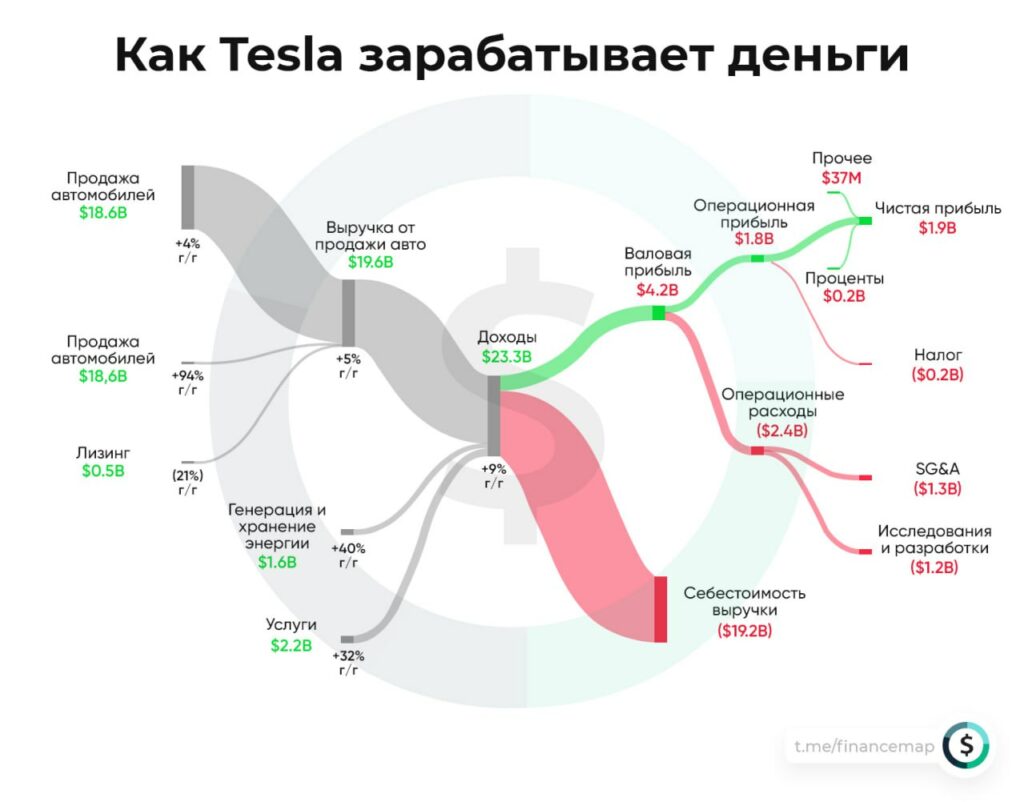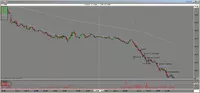Statistical filters in the trading platform Laser Trade is a powerful tool for selecting stocks according to various criteria. A video tutorial on YouTube explains in detail, how to use these filters to optimize trading on stock exchanges.
Basic Steps:
- Selecting Filtering Criteria:
- Define the criteria for filtering stocks, such as the price, Trading Volume or Growth Dynamics.
- Configuring Filters:
- In the statistical filters section, select the required parameters and set the appropriate values.
- Analysis of the results:
- Study the results and choose the most promising stocks to trade.
- Saving and Applying Filters:
- Save your filters for future trades and apply them to quickly select stocks.
- Performance Evaluation:
- Regularly check the effectiveness of the filters applied and adjust the settings if necessary.
With the application of statistical filters, you will be able to quickly and efficiently select stocks for trading, which will greatly improve your trading results.
Be sure to watch the video tutorial for a more detailed understanding of working with statistical filters in Laser Trade. This will help you get more comfortable with the platform and improve your trading skills.