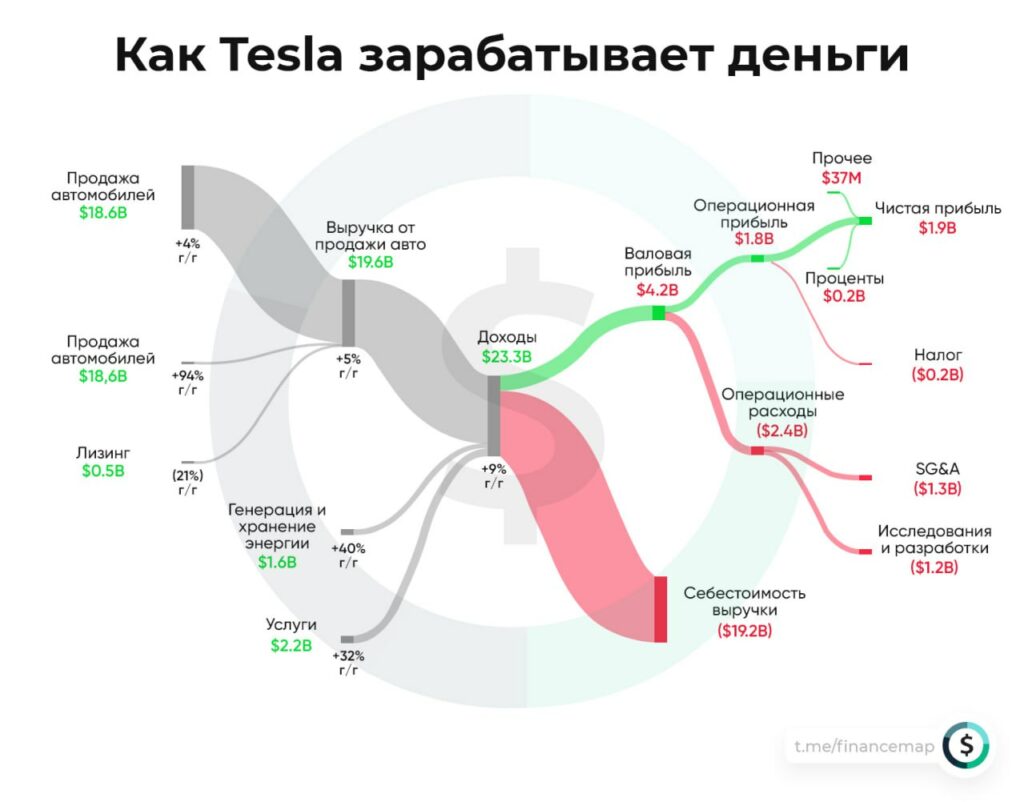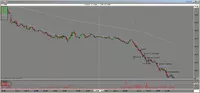Hot Keys ( Hotkeys ) – this is a set of keys, for which the most demanded functions of the program are programmed. They allow you not to "rummage" in the program menu, and perform a series of procedures with one click, which require the fastest execution. In day trading, hotkeys, will allow you to be faster than those, who doesn't use them. And with enough skill, it will make your Trading lightning fast. In a quick promotion, you don't have time to click on many buttons., aim at them and so on ... in this case, the stack will simply leave you and you will not have time to enter-exit at a good price.
What functions need to be transferred to hotkeys? This: placing limit orders in-side market; market orders; volume change (call-and shares); cancellation or modification of an order or a group of orders, as well as the "Cover all" button and other important functions depending on the terminal.
Using your terminal as an example Blackwood, I'll demonstrate my layout of hotkeys ... You can customize them to your liking ...
F1 - BuyLimit Order - Buy limit order on EDGA.
F2 – BuyLimit Order ARCA – Buy limit order through ECN ARCA.
F3 - SellLimit Order ARCA - Selling limit order via ECN ARCA.
F4 - SellLimit Order - Selling limit order on EDGA.
F5 - Market Buy Order - Buy limit order on EDGA .
F8 – Market Sell Order - Selling market order EDGA.
F9 - Buy Stop Order - call the window for placing a Buy-stop order EDGA.
F12 - Sell Stop Order - call the window for placing a Sell-stop order EDGA.
To quickly change the traded volume, use the numeric keys, including on the additional digital area on the right.
1-0 - Number of Shares from 100 to 1000
On additional digital: 1-5 – 1000 – 5000 Shares respectively.
Delete - delete an order
Esc – delete all orders
This is the basic set "Hot» keys, for comfortable and fast work. Terminals have other useful features too, you choose ...
At the very beginning of using the keys, newbies start making so called "keyboard mistakes". Because. the buttons are near, then you can click on the wrong one ... Instead of buy - sell and so on ... Of course, it is unpleasant.
Practice with your computer turned off; stick stickers in front of those buttons, which you have programmed - this will help you quickly get used to them and avoid mistakes ...
I also strongly advise you to take a course on the keyboard simulator "Solo on the Keyboard". Then you can quickly drive stock tickers and become a more efficient day trader..